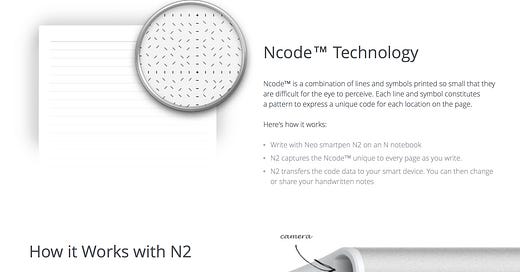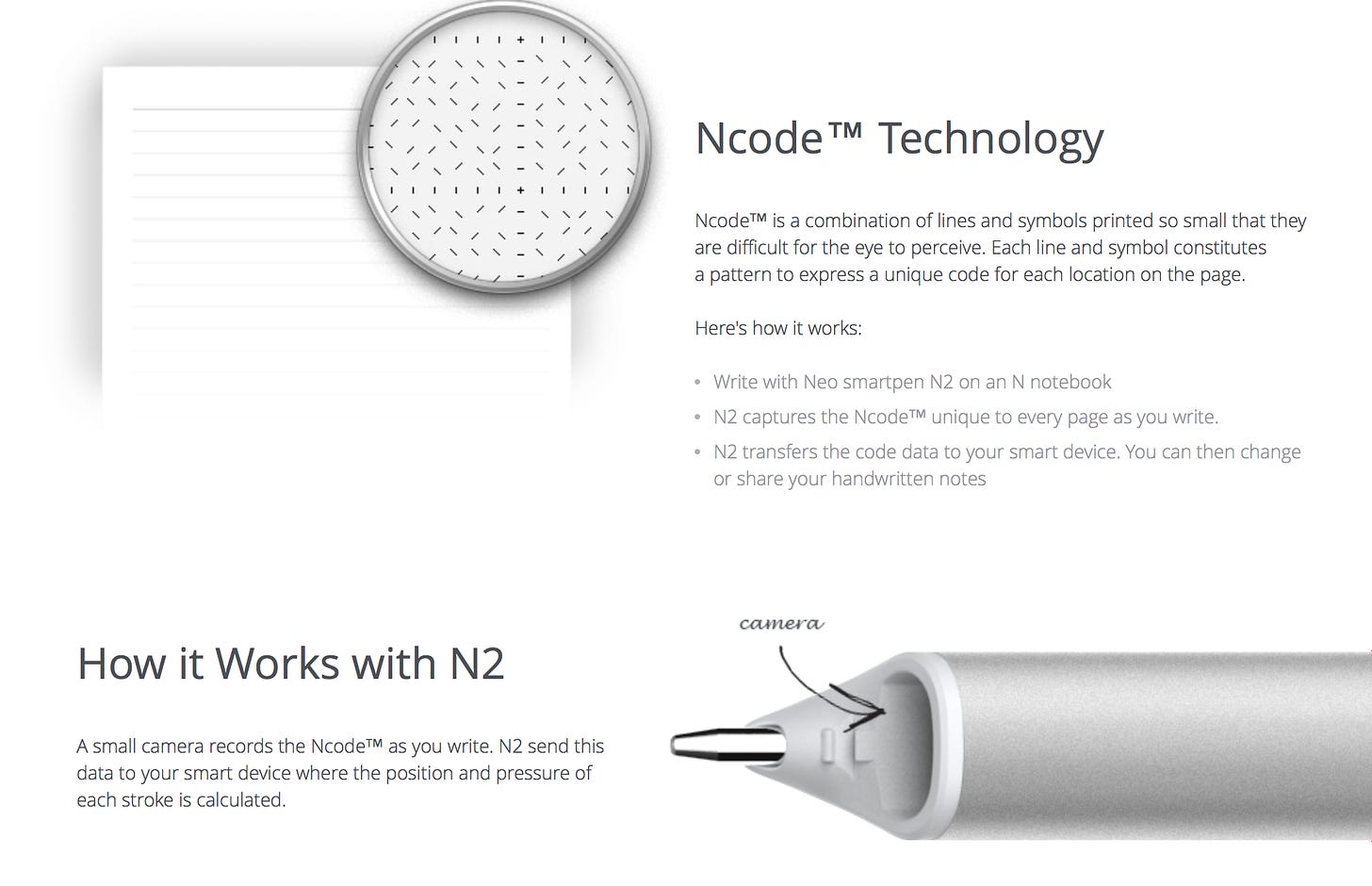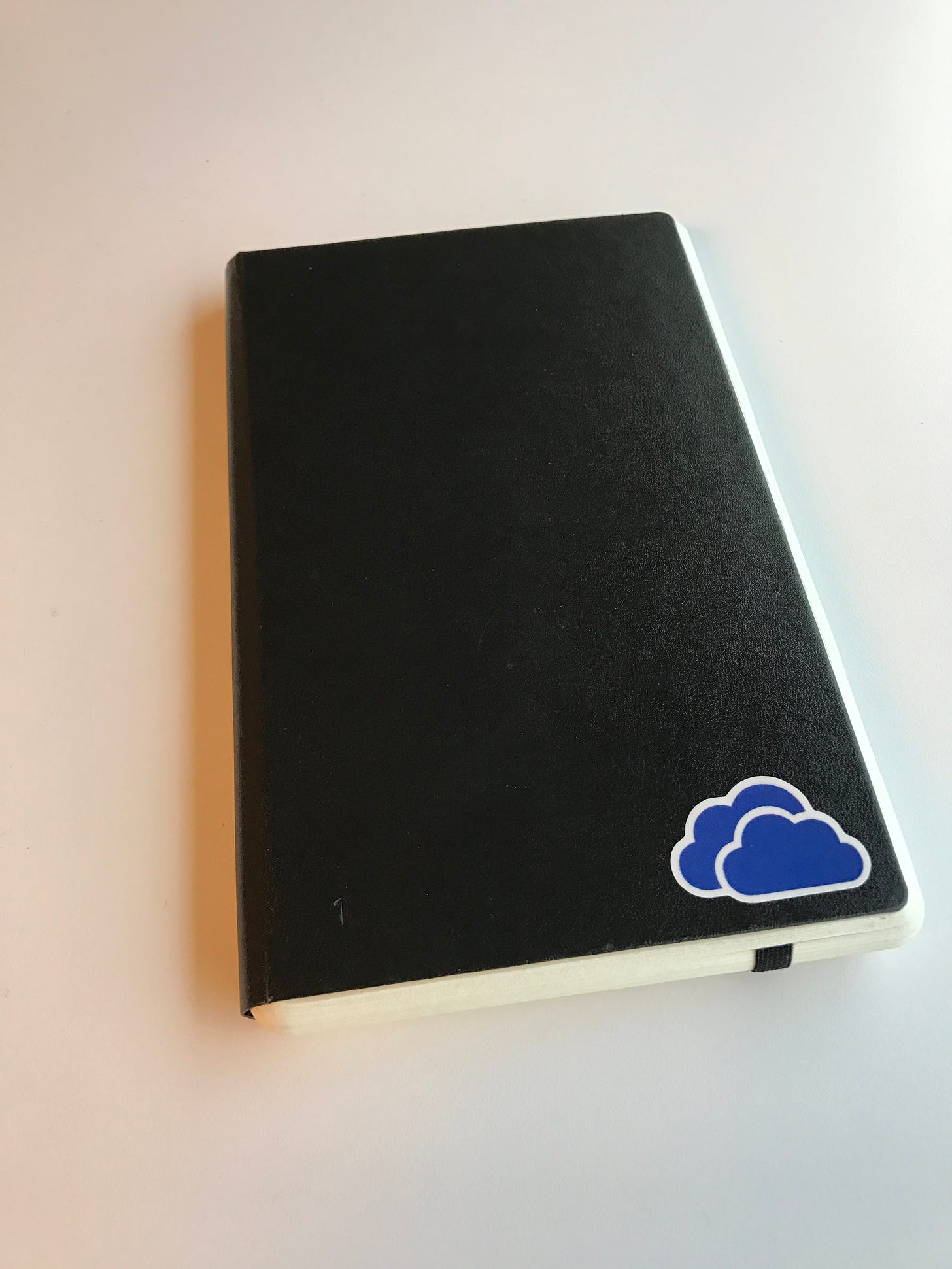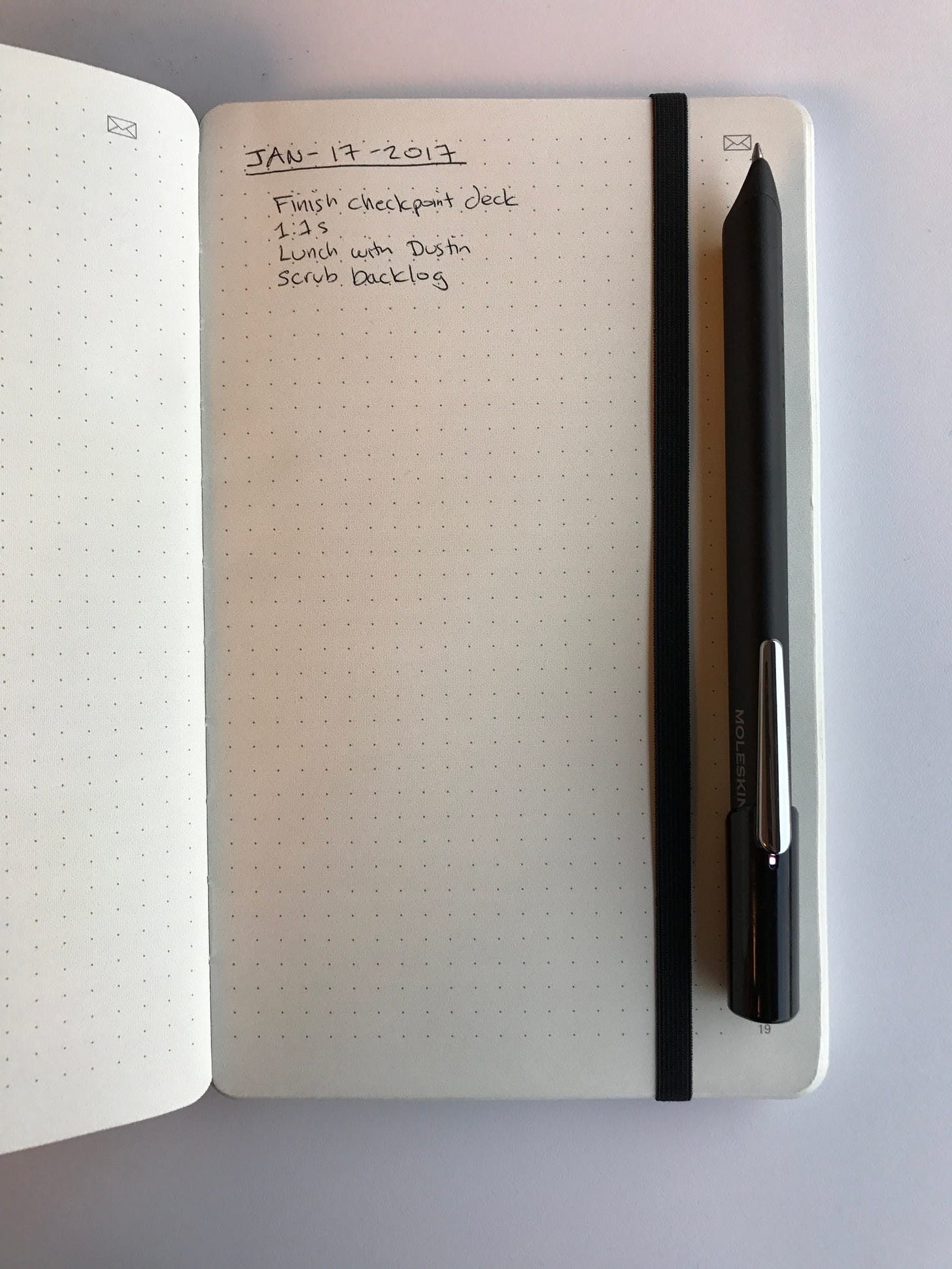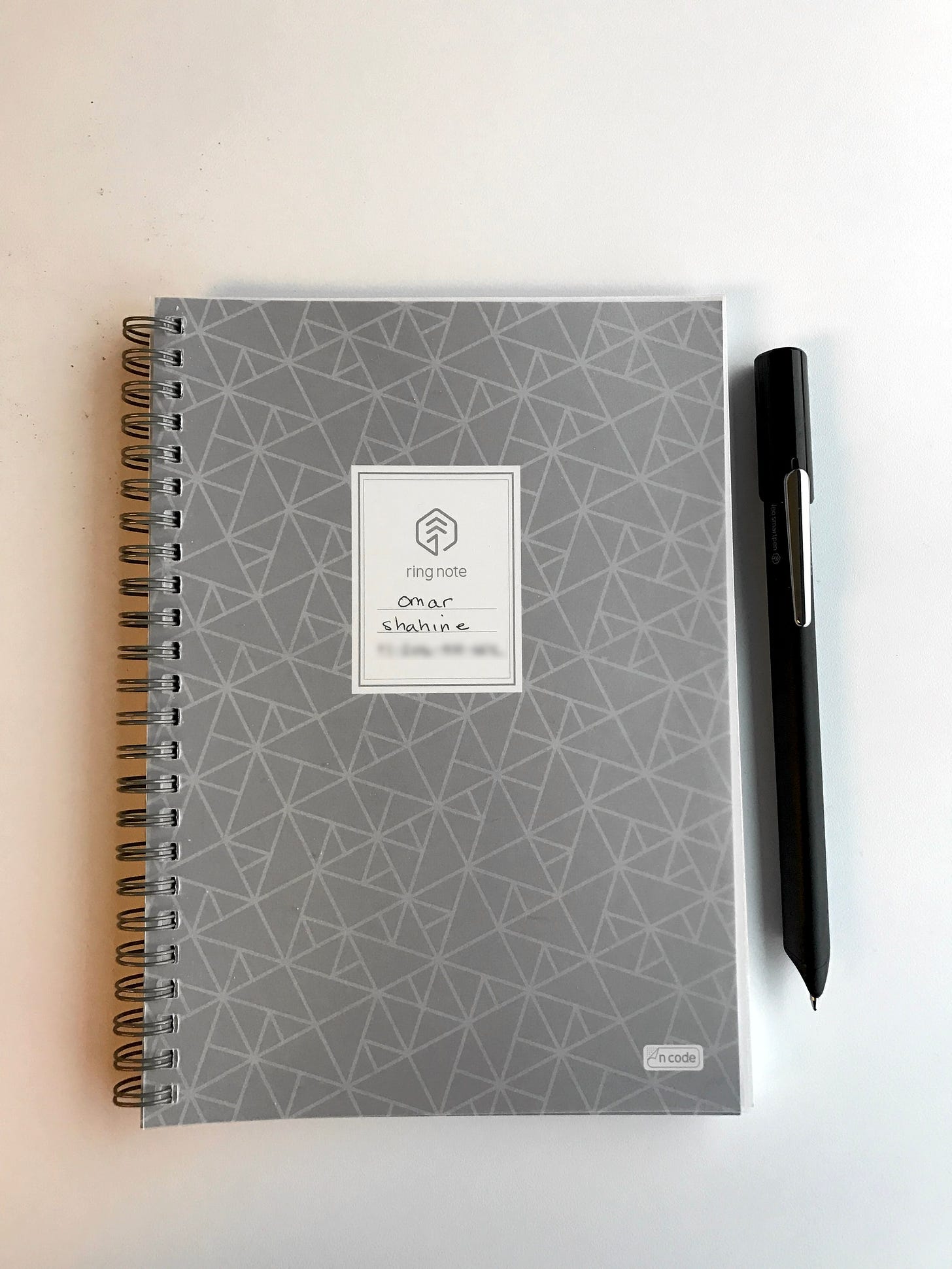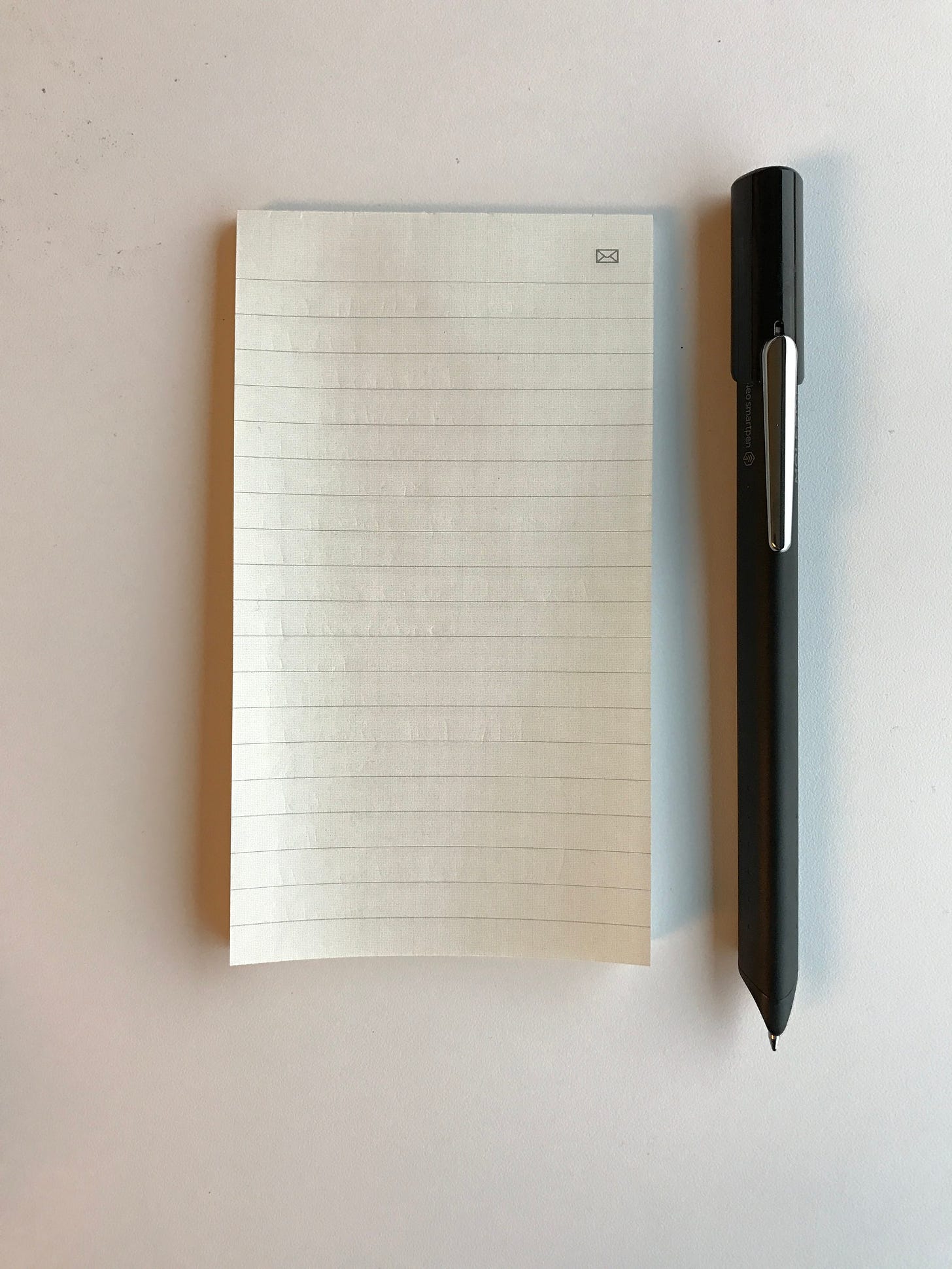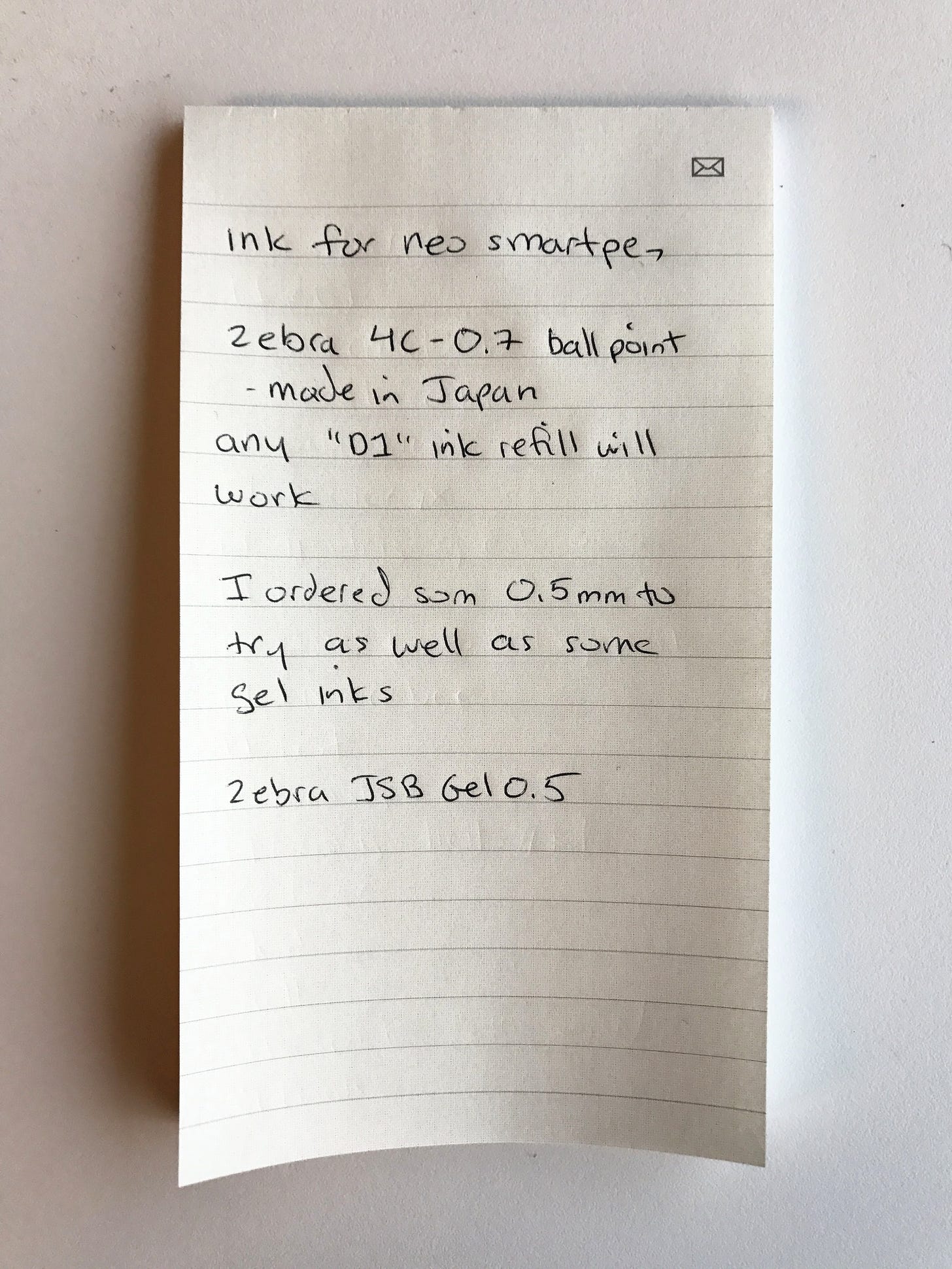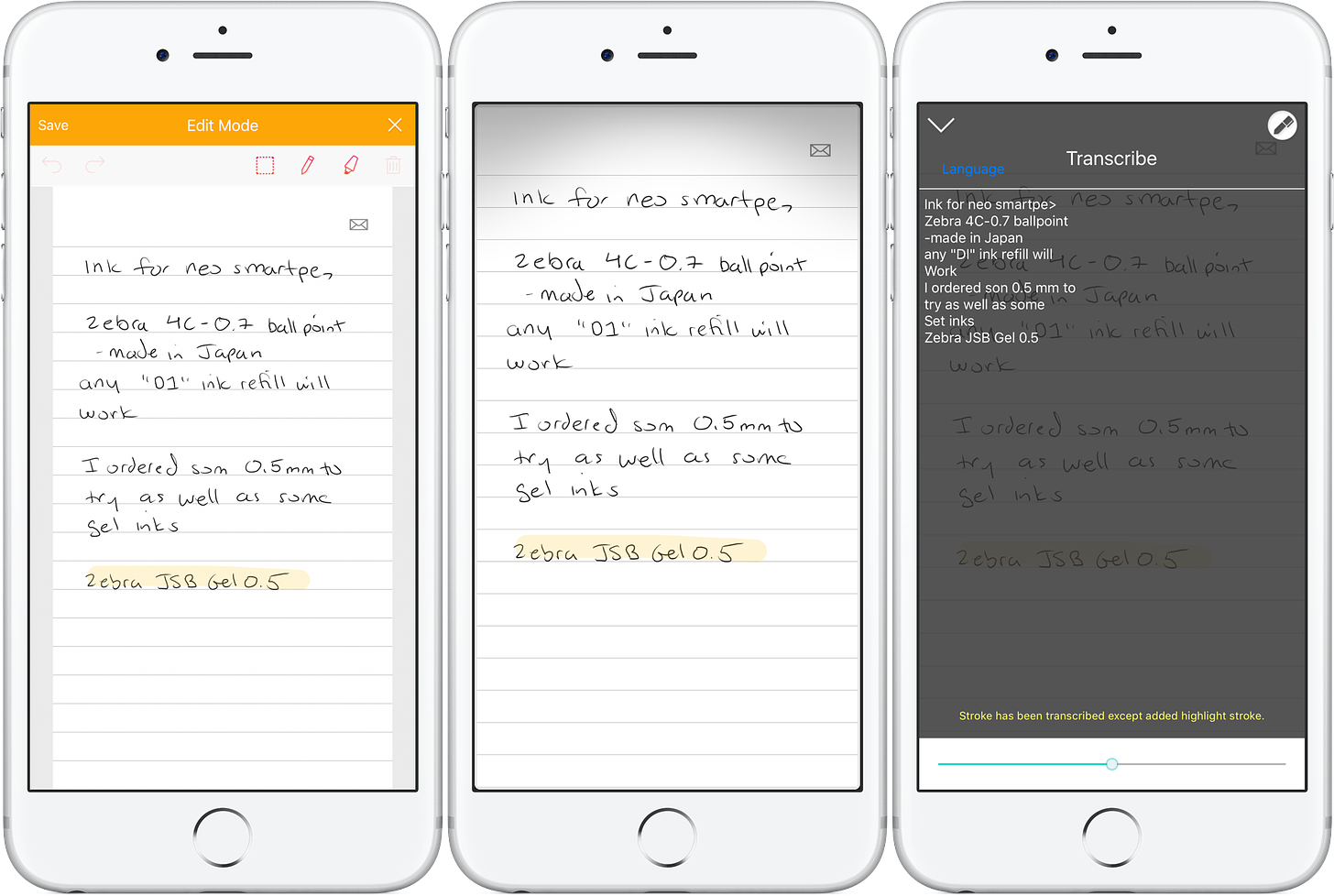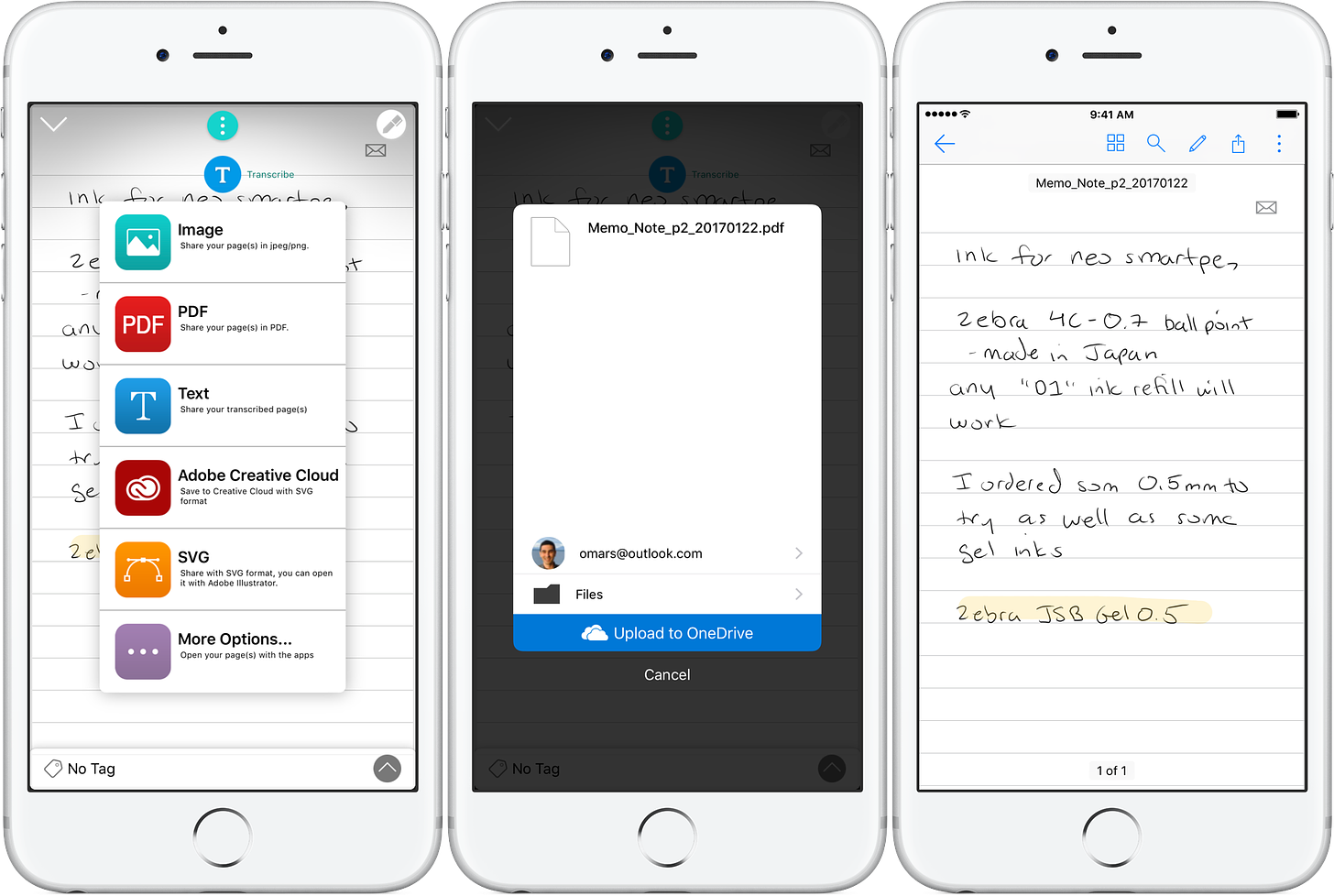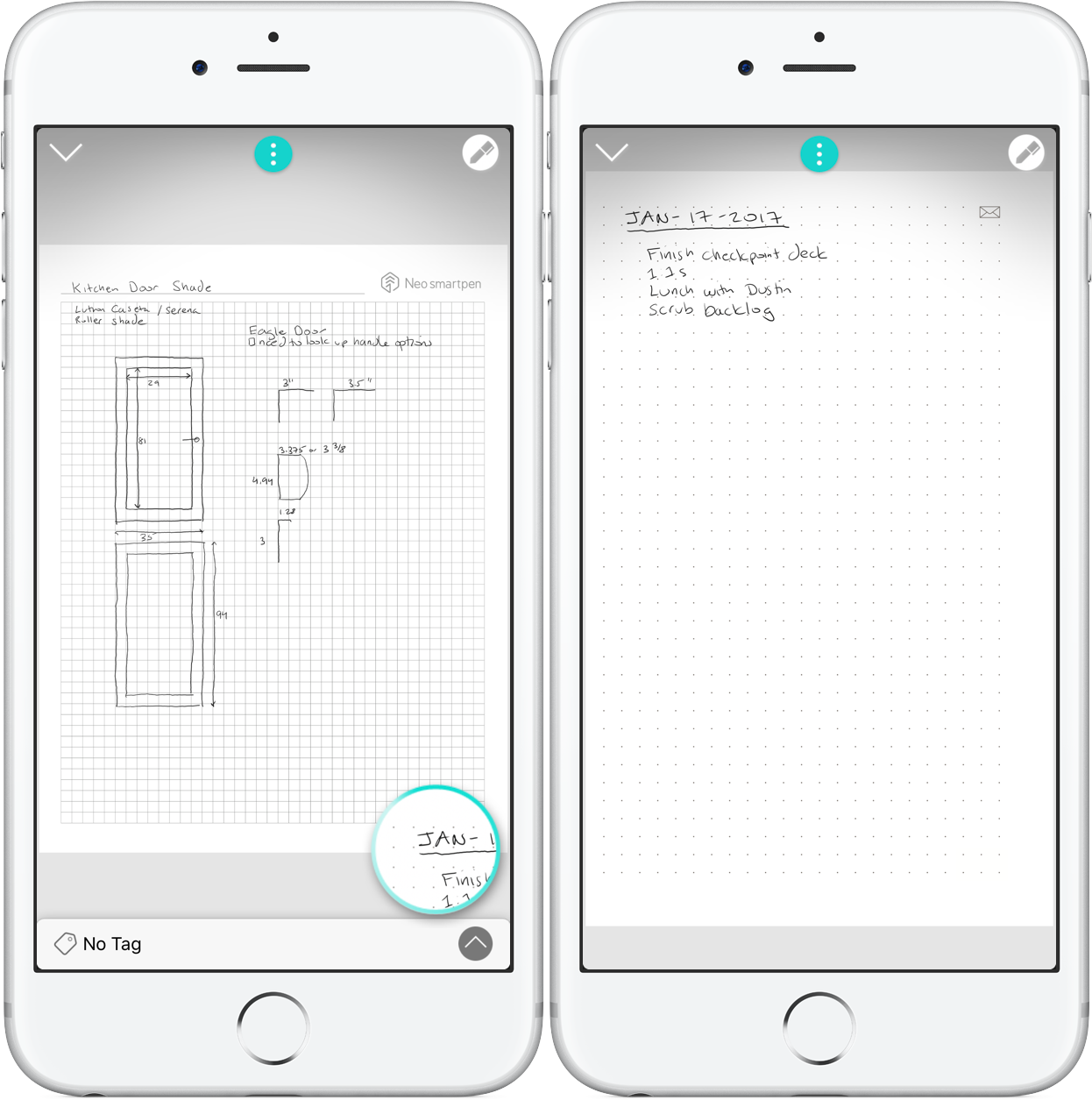Neo Smartpen N2
I've always been intrigued by "digital ink" or the process of digitizing what I've written. I was a proud owner of an Apple Newton, and since then an original Windows Tablet PC where I would use OneNote to take notes with a pen. Today there are many devices that allow you to do this. I have a Microsoft Surface Pro 4 with its excellent Pen, as well as an iPad Pro 9.7 with the Apple Pencil. None of them really come close to that feeling of writing on real paper, with a real pen.
One of the biggest challenges I've found with "digital writing" is all the stuff that gets in the way. First there is the fact that you are writing on sometime heavy, usually awkward, with a screen that can get hot, and of course apps that are pinging you with notifications. The beauty of a pen and paper is that there is nothing to do really but pay attention and take notes. I find this rather helpful to focus.
In December of last year I picked up the Moleskine Smart Writing Set. This is a special Moleskine notebook and pen. The notebook contains special paper with small codes in it. The Pen is a real pen with real ink, but contains a camera that will record what you write.
What I found out later is that this pen is actually made by a company called Neo smartpen. They make a ton of different notebooks and even have kits to print your own "N Paper". You are better off just getting a Neo Smartpen N2 and forgoing the white labeled Moleskine product.
The Pen
The pen is a bit larger than a normal pen. This is to contain the battery and camera. The pen uses D1 ink refills. It comes standard with ink made in Japan - Zebra 4C-0.7mm. I'm personally a .5mm ink fan, and love Gel inks. The nice thing is that you can easily swap out the ink. I found this great guide on all the different D1 ink refills up there. I swapped out the standard ink for the Zebra Sharbo X Refill 0.5mm and it's glorious for writing.
The Pen comes in two colors, black and white.
To use the pen you simply take the cap off and start writing. There is a setting to automatically turn on and I suggest you use this. Otherwise you might forget and well, then nothing gets captured.
The pen will automatically turn off after 20 min of non use. You can configure this.
The Notebooks
There is a huge selection of Notebooks you can use with the pen. Each notebook has special paper in it which allows the Pen to know where on the page you are writing, what page you are on and so on. The Notebooks each appear in the app as a separate notebook.
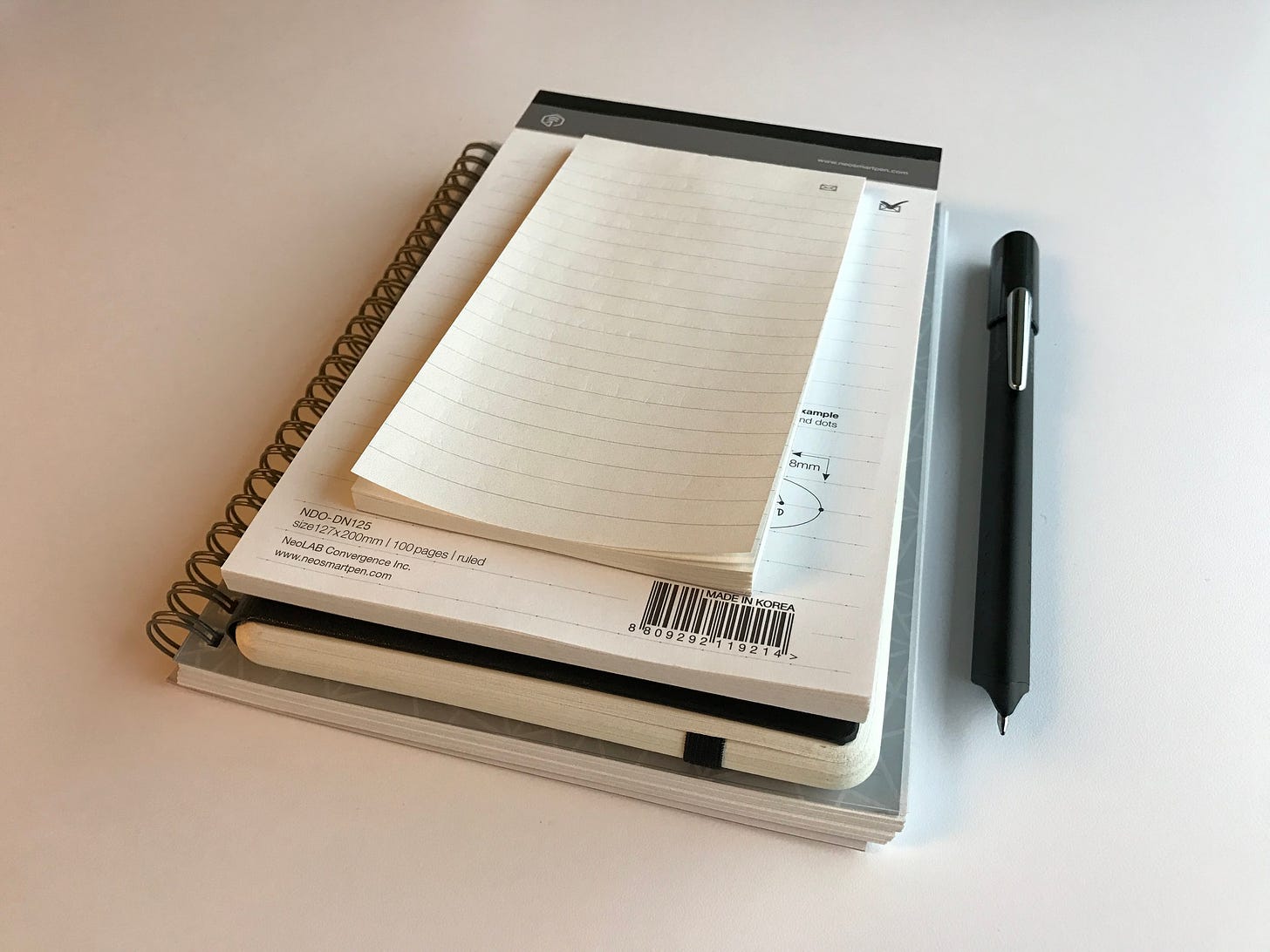
Here is the Moleskine "Tablet" Notebook. I don't particularly like this Notebook and have since replaced it with the Neo Ring Notebook. This is what comes with the Moleskine Smart Writing set.
Here are the other Notebooks I acquired
The Ring Notebook is my favorite.
The Idea pad mini is modeled after a small legal pad.
The memo note is a nice pocket sized notebook with removable pages.
The App
All of the magic really happens in the App.
When you launch the app you can see and manage all the notebooks you are using.
The pen automatically recognizes that you are writing on a new notebook and adds it to the app.
Here you can see a note I made in the Memo notebook.
From there you can go into the app and edit
In this case you can see I highlighted some text, and then transcribed my handwriting. The transcription is kind of mind blowing.
You can also export your notes to PDF. In this case you can see that I have exported to the OneDrive app as PDF.
If you have a good printer, such as my awesome color laser printer, you can also print your own NCode paper.
Here for example is a digitized 8.5 x 11 note on some paper I printed next to a digitized page from my Ring notebook.
Purchasing
Here is a link to all the Neo Products at Amazon.
Pen - $169 at Amazon or buy in a bundle and save
Summary
I am really impressed with the Neo smarten and associated notebooks. I've been using mine since early December now and find it's the right balance of good old analog note taking with some digital awesomeness.
I have found myself referring to notes I have taken from my phone weeks after writing them, and typically when I didn't have my notebook with me. It's come in very handy.
OmarKnows Rating: Recommended